友情提醒:
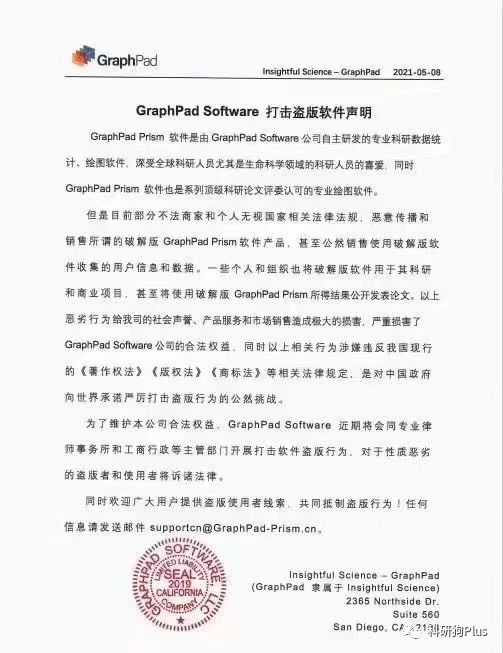
GraphPad Prism 7/8 破解安装
GraphPad Prism 7安装
链接:https://pan.baidu.com/s/1ApdPowGlHzmztzyIksl-Wg
提取码:wnzq
——- How To Install? ——– 1- Open [InstallPrism7.exe] and install the software.2- Do not open the program. Close it completely.3- Copy “Patch.exe” to installation directory.4- Run the patch as admin and do the patch.5- When asked, use this s/n : GPS-0320559-LFUL-952426- Activate using : ACTGP-01337000-00133700-00133700-001337007- That’s all. Enjoy the final full version.
GraphPad Prism 8安装
链接:https://pan.baidu.com/s/1ps3fmhaU4PZN6mSV1RBQ0w
提取码:a0ah
1、双击InstallPrism8-64bit-8.3.0.538.msi安装主程序,安装完成后Prism会自动打开,这个时候需要关闭它
2、将Cracked文件夹里的exe文件拷贝到安装目录下进行替换
3、破解完成!
GraphPad Prism 9.1安装
链接:https://pan.baidu.com/s/1eS7oJdy3t-ef6vWaMTPIZg
提取码:w2jd
1. During the registration process the program will open a link to its
homesite and it will contains some info about your system.
So better be safe than sorry and disable your Internet connection
before anything.
2. Install Prism.
3. You *ABSOLUTLY* need to block Prism main executable (prism.exe) from
accessing Internet!
Either by blocking it in firewall or by adding this line to Windows
hosts file(Default path: C:\Windows\System32\drivers\etc):
127.0.0.1 licenses.graphpad.com
If the program is not properly blocked from accessing Internet
you’ll get an error on launch (and it will exit):
“This is not a valid license.”
If that happens you need to review your setup.
4. Start our keygen and generate a serial number.
5. Start Prism and process to the activation:
Copy/paste the serial from the keygen in the “Serial number” field,
click “Next Step”.
The program will show you your Machine ID and open an URL to the
activation online form.
Enter the Machine ID in the keygen then press “Generate Activation Code”.
In Prism, press “Enter Activation Code”, copy/paste the code in the
“Activation Code” field, check to accept the EULA, press “Start Using Prism”.
Prism is now activated.
6. Copy “start_prism.exe” in the program folder (where “prism.exe” is located).
The default path is:
“C:\Program Files\GraphPad\Prism 9”
Create a shortcut in a handy place for it ie: on the Desktop or in the QuickLaunch Bar).
Use it to start Prism every time you want to use it. This will update your license file
on each run so it never force you to go online to activate.
要发邮件时老是出现,The serial number is not valid.
不能用邮件激活哇,按照这里面步骤严格执行
我之前安装了prism 9,后来显示需要联网,然后我在这里重新下载安装prism 9,每次安装结束后都提醒我需要联网,怎么解决啊
需要用start_prism打开 可以越过联网请求
安装激活9.1的时候,最后一步是说吧start_prism.exe从crack那个文件夹拷贝后复制在电脑的安装目录下”C:\Program Files\GraphPad\Prism 9″的意思吗?我放进去之后,用这个star_prism.exe打开prism没有反应,不知道是什么问题,求进哥哥解答
不清楚什么原因 方便的话加我微信 远程给你看看 微信在导航栏我的简历里面有
解压密码
应该都没有设置解压密码的
您好 请问都是英文版本的吗 好像中文的破解不了
为什么我点 start_prism.exe 无法启动呢
解决了吗 没解决的话加微信 我的简历里面有手机号和微信
您好,我破解了9.4,但是一个月后出现了 You are currently offline,prism must connect to the internet at least once every 30 days to validate your license。
您好 使用start_prism.exe打开软件 这个屏蔽了联网检查 不能使用安装产生的快捷方式,他会启动联网检查 你可以将start_prism.exe创建快捷方式
谢谢老师,已经解决
我一破解完是可以使用的 但是再次用start_prism.exe启动的时候就显示 You are currently offline了。老师知道有什么解决办法吗
少了一步 host文件没有修改 需要屏蔽网络监测 搞不定加微信远程协助
老师如何改HOST
C:\Windows\System32\drivers\etc目录下,改完之后可能系统权限不够,无法保存,可以先保存在桌面,注意没有扩展名,然后覆盖原来的host文件
6. Copy “start_prism.exe” in the program folder (where “prism.exe” is located).
The default path is: “C:\Program Files\GraphPad\Prism 9”
I just can not find the start_prism.exe file.
Actually, the start_prism.exe file is in the unpacked crack folder. If it doesn’t exist, please confirm whether your anti-virus software has deleted it. If so, please unzip, install and activate the software after closing the anti-virus software.
As a friendly reminder, the installation of version 9.1 is slightly complicated, while version 8 is very simple.
“You *ABSOLUTLY* need to block Prism main executable (prism.exe) from
accessing Internet!”
9.1 设置的时候, 注意VPN, 有的VPN或VPS设置可绕过防火墙和hosts限制,导致Prism连接上服务器,进而无法使用
那您找到解决方案了吗?
您是什么问题 解决了吗?
我的电脑使用了VPN,修改Host文件和防火墙都不能阻止软件联网,Graphpad 9无法正常使用
有没有GraphPad Prism 9.1及以上的版本,9.0版本很卡。
您好 已更新9.1,亲测有效GraphPad Prism 7/8/9 破解安装
切记安装时断网,并且修改host文件,host文件可能没有编辑权限,可以另存到桌面,然后拖进去。记住是host,不是host.txt
为什么我下载了prism8,打开是view mode
破解了之后还这样吗,这几个版本我都试过,都可以正常使用的,还有问题可以加我微信,简历里有微信二维码