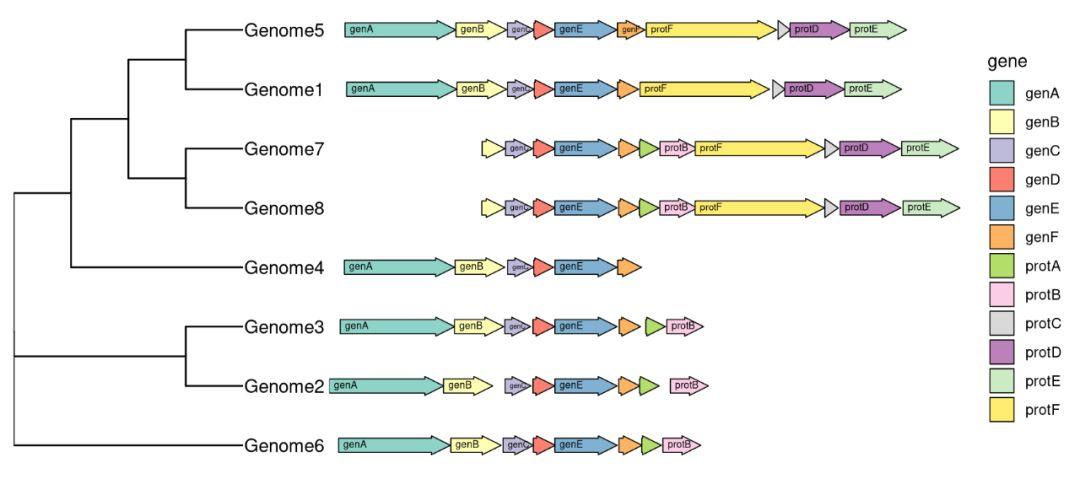gggenes是ggplot2的扩展包,用于绘制基因结构图、多物种基因比较图的很好玩的工具。
安装
一种是安装稳定版本的gggene。
install.packages("gggenes")另一种是从github上安装开发版。
devtools::install_github("wilkox/gggenes")下面是用的数据内容如下:
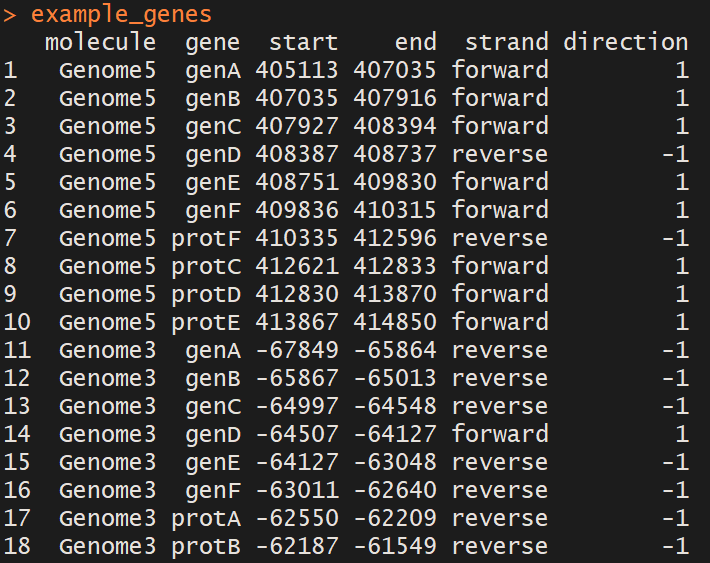
example_genes包括118行和6个变量。每一行代表一个基因或一个区域;列分别是:
- molecule:基因组名字
- gene: 基因名字 the name of the gene
- start: 基因在基因组开始位置 (如果在负链,注意起始位置的写法跟bed文件不同了)
- end: 基因结束位置 (负链的基因起始位置绝对值大于结束位置)
- strand: 基因属于哪条链 (可选)
如果想显示基因的子区域,如外显子、或翻译为特定功能域的区域等。
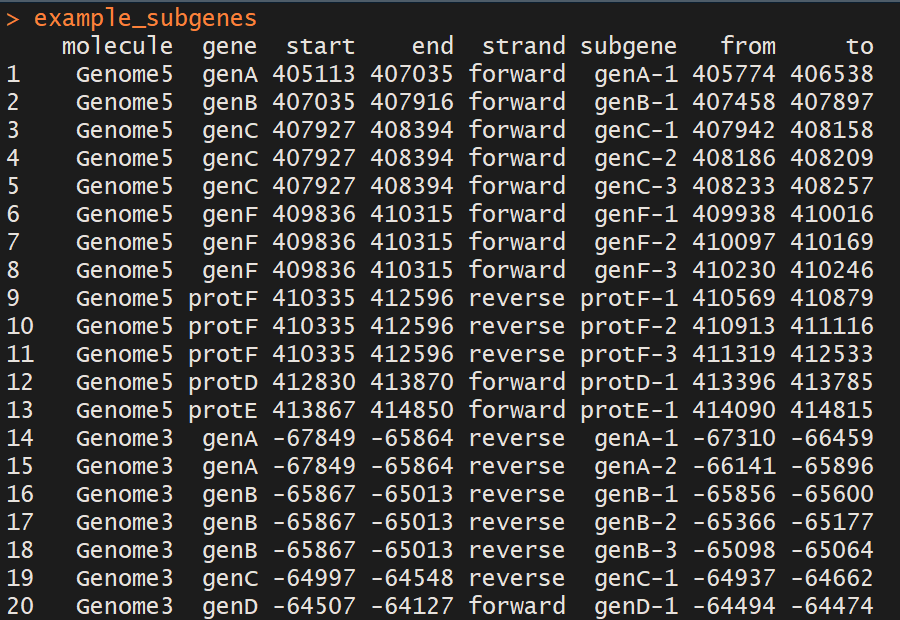
example_subgenes多了三列信息:
- subgeme: 子片段名字
- from: 子片段开始位置
- to: 子片段结束位置
用geom_gene_arrow()画基因箭头
geom_gene_arrow()是一个ggplot2几何性状,它用箭头表示基因。基因在分子内的起始和结束位置分别映射到xmin和xmax。这些开始和结束位置用于确定箭头指向的方向。基因组信息molecule映射到y轴。如果绘制的基因来自不同基因组的位置的数值相差很大,一般指定scale =“free”来调整横轴的坐标展示,以避免部分数字太大压缩了小基因组的基因的展示。
library(ggplot2)
library(gggenes)
ggplot(example_genes, aes(xmin = start, xmax = end, y = molecule, fill = gene)) +geom_gene_arrow() +
facet_wrap(~ molecule, scales = "free", ncol = 1) +
scale_fill_brewer(palette = "Set3")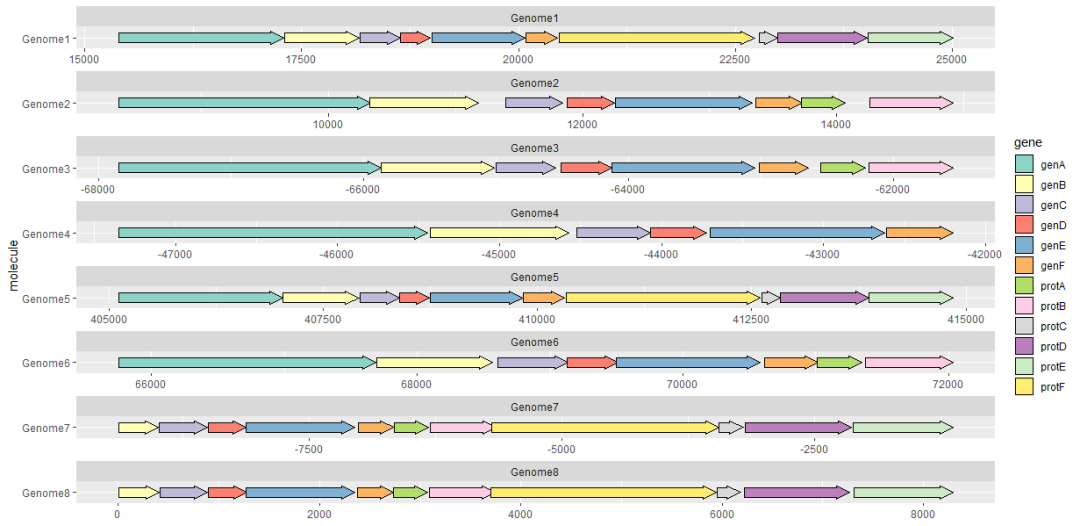
用theme_genes美化图形
由于生成的图可能看起来很混乱,因此ggplot2主题theme_genes提供了一些合理的缺省值美化结果。
ggplot(example_genes, aes(xmin = start, xmax = end, y = molecule, fill = gene)) +
geom_gene_arrow() +
facet_wrap(~ molecule, scales = "free", ncol = 1) +
scale_fill_brewer(palette = "Set3") +
theme_genes()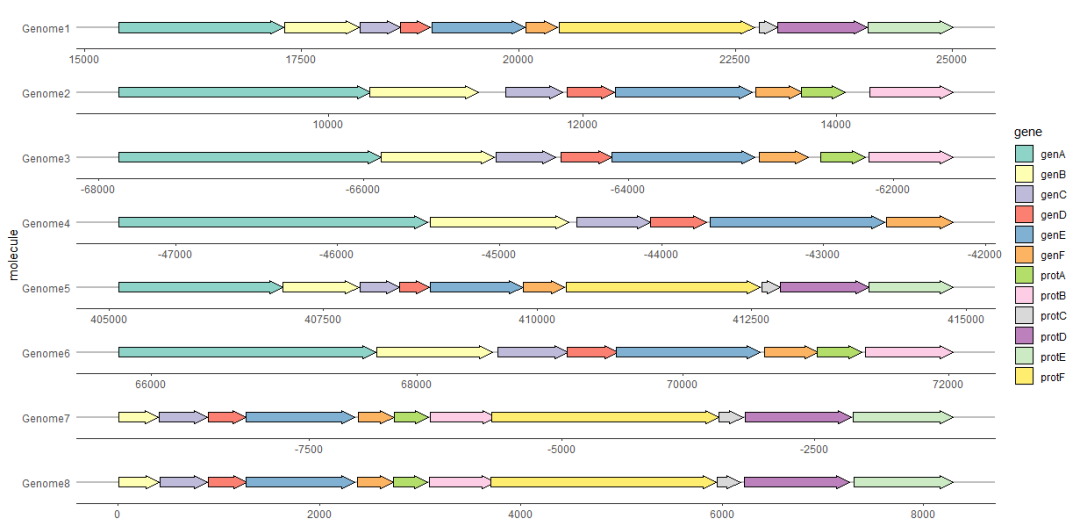
使用make_alignment_dummies()跨面对齐基因
通常我们会想要所有物种按某一个指定的基因对齐,比如下面例子中的geneE。make_alignment_dummies()会根据给定的数据和待对齐的基因,生成一组空基因;再使用geom_blank()将这些空基因添加到绘图中,就可以填充两侧的空白,以在图上直观地对齐所选的基因。
dummies <- make_alignment_dummies(
example_genes,
aes(xmin = start, xmax = end, y = molecule, id = gene),
on = "genE"
)ggplot(example_genes, aes(xmin = start, xmax = end, y = molecule, fill = gene)) +
geom_gene_arrow() +
geom_blank(data = dummies) +
facet_wrap(~ molecule, scales = "free", ncol = 1) +
scale_fill_brewer(palette = "Set3") +
theme_genes()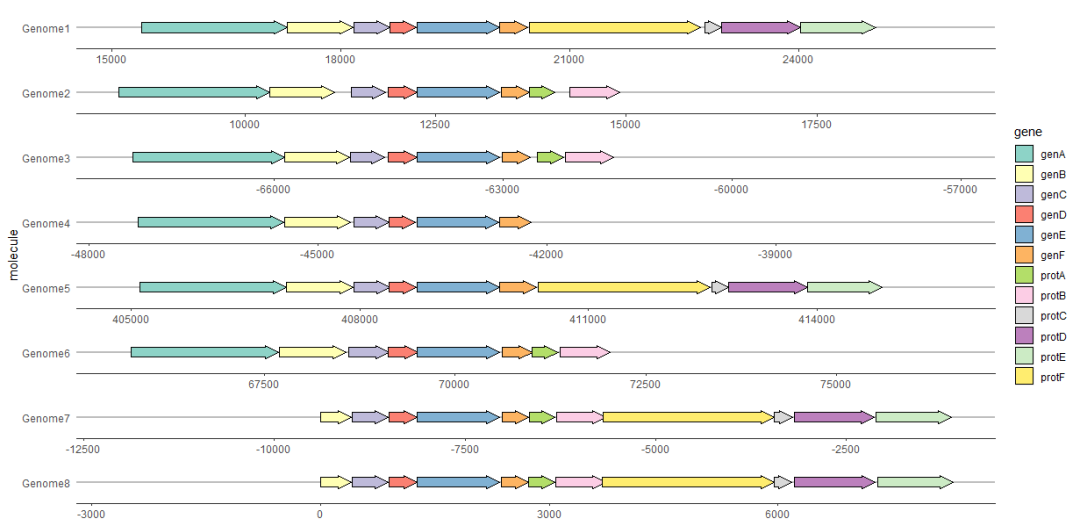
用geom_gene_label()标记基因
把基因名字所在的列名字映射到label属性可以在图上标记每个基因的名字。geom_gene_label()使用ggfittext包将标签文本放入基因箭头内。
ggplot(
example_genes,
aes(xmin = start, xmax = end, y = molecule, fill = gene, label = gene)
) +
geom_gene_arrow(arrowhead_height = unit(3, "mm"), arrowhead_width = unit(1, "mm")) +
geom_gene_label(align = "left") +
geom_blank(data = dummies) +
facet_wrap(~ molecule, scales = "free", ncol = 1) +
scale_fill_brewer(palette = "Set3") +
theme_genes()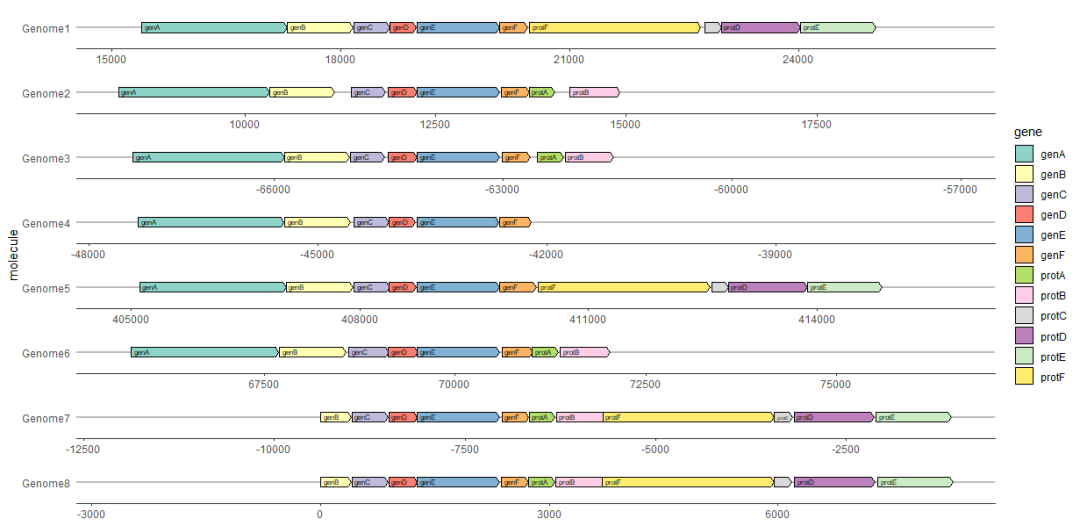
正负链基因分开展示
forward属性可以用于在同一张图分开正负链基因的展示。如果forward为TRUE(默认值),或者任何强制为TRUE的值(如1),则该基因将被绘制为指向正常方向,即xmin和xmax所暗指的方向。如果forward为FALSE,或者任何强制为假的值(如-1),则该基因将按暗指方向的相反方向绘制。
在下面的例子中,forward被用来反转所有反链上所有的基因方向,与xmin和xmax暗指的方向相反。
example_genes$direction <- ifelse(example_genes$strand == "forward", 1, -1)
ggplot(subset(example_genes, molecule == "Genome1"),
aes(xmin = start, xmax = end, y = strand, fill = gene, forward = direction)) +
geom_gene_arrow() +
theme_genes()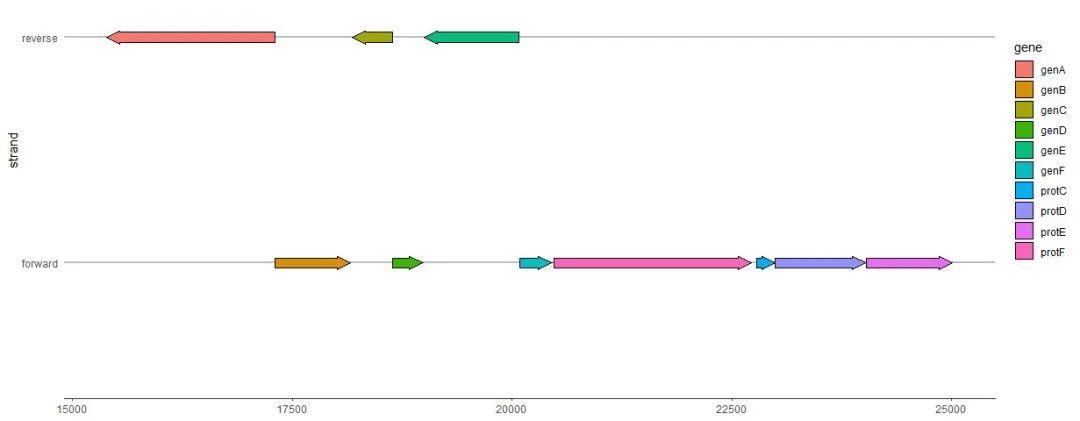
查看子基因(subgene)片段
我们可以使用geom_subgene_arrow()突出显示子基因片段,例如蛋白功能域或局部比对区域。
这与geom_gene_arrow()类似,但是除了xmin和xmax(确定基因边界)之外,我们还需要xsubmin和xsubmax来确定子区域的边界。如果子区域的边界超出了基因区域,则跳过该子区域,并弹出警告。配合geom_gene_arrow()不给基因上色,而只标记子区域。
ggplot(example_genes, aes(xmin = start, xmax = end, y = molecule)) +
facet_wrap(~ molecule, scales = "free", ncol = 1) +
geom_gene_arrow(fill = "white") +
geom_subgene_arrow(data = example_subgenes,
aes(xmin = start, xmax = end, y = molecule, fill = gene,
xsubmin = from, xsubmax = to), color="black", alpha=.7) +
theme_genes()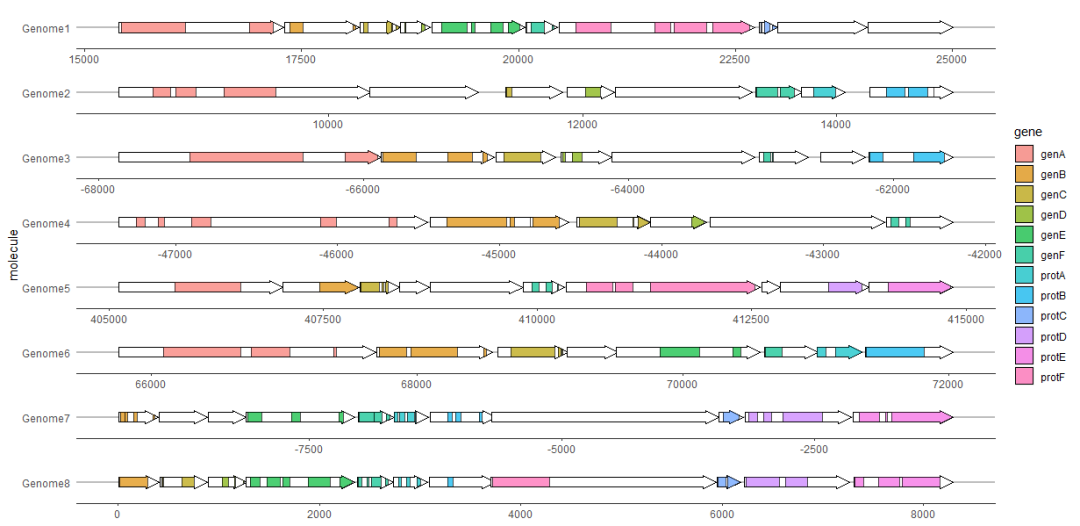
使用geom_subgene_label()给子区域在图上加标签,它的工作原理类似于geom_gene_label(),但主要的区别是它需要xsubmin和xsubmax属性 (而不是xmin和xmax)。
ggplot(subset(example_genes, molecule == "Genome4" & gene == "genA"),
aes(xmin = start, xmax = end, y = strand)
) +
geom_gene_arrow() +
geom_gene_label(aes(label = gene)) +
geom_subgene_arrow(
data = subset(example_subgenes, molecule == "Genome4" & gene == "genA"),
aes(xsubmin = from, xsubmax = to, fill = subgene)
) +
geom_subgene_label(
data = subset(example_subgenes, molecule == "Genome4" & gene == "genA"),
aes(xsubmin = from, xsubmax = to, label = subgene),
min.size = 0
))
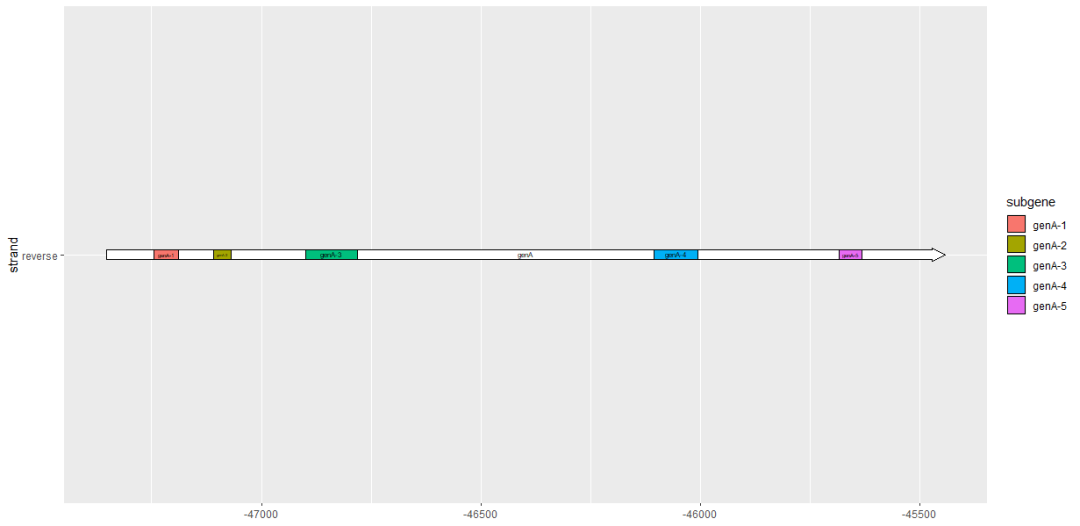
如果还想可视化具有基因组基因座结构的系统进化树,推荐阅读Y叔根据gggenes包数据写的扩展:https://yulab-smu.github.io/treedata-book/chapter11.html#genome-locus。