转载自:R语言轻松完成 网络爬虫(rvest和Rselenium) | 不知为不知
A. Rvest
1. Install
install.package('rvest')
# 想获取最新版,可以github安装
# install.packages("devtools")
devtools::install_github("hadley/rvest")2. Frame and Params
2.1 Read info from website
info1 <- read_html(url/pageSource)2.2 Node resolutions
html_node(x,css/xpath) / html_nodes(x,css/xpath)
# only one node:
html_node(x,css/xpath)
# 2 and more nodes:
html_nodes(x,css/xpath)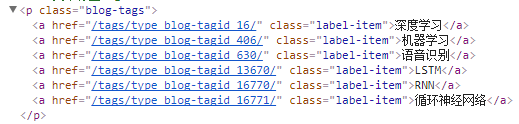
2.3 CSS VS Xpath
2.3.1 CSS
CSS selecter manual
在Chrome浏览器中,通过右击所需要查看的元素,单击“检查”,在开发者模式中,通过右击被蓝色覆盖(即被选中)的部分,单击Copy,单击Copy selecter,即可得到 css
2.3.2 Xpath
xpath manual
xpath experience notes
在Chrome浏览器中,通过右击所需要查看的元素,单击“检查”,在开发者模式中,通过右击被蓝色覆盖(即被选中)的部分,单击Copy,单击Copy Xpath,即可得到Xpath
xpath 中常用参数总结:
- “/“ 与 “//“ 的区别
“/“ 表示 当前结构下的次一级结构,”//“表示当前结构下的所有次级别结构(次一级,次二级…) - text()的使用
text()下提取的文本结果会被并列存放入一个变量中 - not()
满足 不 xxx 条件的子元素 - last()的使用
last() 可以定义某结构下的最后一个子元素 - @attribute=”xxx”的使用
定义 属性 attribute 为 xxx 的子元素
2.4 Info wget
2.4.1 html_text()
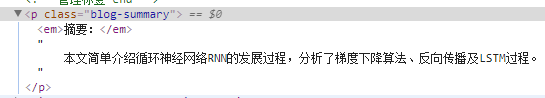
read_html() %>% html_node(css='p.blog-summary') %>% html_text()
[1] 摘要:
[2] 本文简单介绍循环神经网络RNN的发展过程,....
html_nodes(css='div.details.clear div.address p:nth-child(2)') %>%
html_text() %>% regmatches(.,regexpr('[0-9.\\-]+',.)) %>%
{if(length(.)==0) 'wu' else .}介于 p 节点 之间的 非html 语法的文本都会被提取
2.4.2 html_attr()
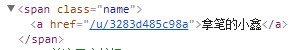
read_html() %>% html_node(css='span.name') %>% html_attr('href')
[1] '/u/3283d485c98a'3. Crawl cases
3.1 Functions
3.1.1 html_nodes
如果想获取下图中 被选中的信息 则
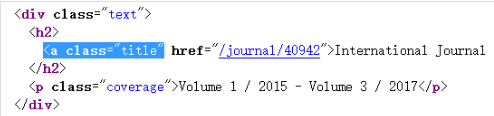
目标信息包含在 <a class=‘title name′> 下,可以通过 如果class=’title name’,可以用 html_nodes(‘a.title.name’)
web1 %>% html_nodes(css='a.title') %>% html_text()
[1] "International Journal"
[2] "Nano Reports"
[3] "Computational Social Networks"
[4] "Journal of Family Voilences"
... ...3.1.2 html_attr
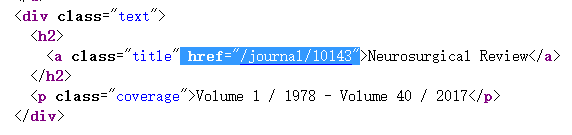
获取 被选中 信息,可运行
web1 %>% html_nodes(css='a.title') %>% html_attr('href')
[1] "/journal/10143" "/journal/10144" "/journal/10145"
[4] "/journal/40134" "/journal/40149" "/journal/58521"3.1.3 html_table
library(magrittr)
Library(rvest)
url1 <- 'https://amjiuzi.github.io/2017/08/13/ggradar/'
read_html(url1) %>% html_table() %>% extract2(3) #提取第3张表
type price price2 allowance YouHao
1 bought 4.122 4.109 4.139 4.122
2 considered 4.109 4.108 4.133 4.109
3 NoInterest 4.126 4.125 4.107 4.1263.2 Samples
3.2.1 Sample 1
library(rvest)
library(stringr)
rate_links1 <- str_c(bas_info1[,3],'collections') # 生成url列表
rating_cnt <- lapply(rate_links1,
function(x){Sys.sleep(1);
tryCatch(read_html(x)%>%
html_nodes(css="span#collections_bar span") %>%
html_text() %>% str_extract("[0-9]+")%>%
as.numeric(),
error=function(e)e)})
# -----------------------------
danpin_info <- function(x) {
class1 <- x %>% html_node('h3') %>% html_text() %>% as.character()
danp_name <- x %>% html_nodes('div div h3') %>%
html_text() %>% as.character()
danp_sales <- x %>% html_nodes(css = 'span.color-mute.ng-binding') %>%
.[seq(1:length(.))%%2==0] %>% html_text() %>%
regmatches(.,regexpr('[0-9]+',.)) %>%
as.numeric()
# length(class1)=1 but length(danp_name)= n(>1)
data.frame(class1,danp_name,danp_price,danp_sales)
}
goods <- read_html(page1) %>%
html_nodes(css ='div.shopmenu-list.clearfix.ng-scope')
danpin1 <- do.call(rbind,lapply(goods,danpin_info))B. Rselenium
Rselenium较rvest复杂,涉及rvest暂无法实现的动态抓取时可以配合rvest使用
1. Install
1.1 JDK install
1.2 Selenium (windows os)
selenium download page
linux or mac os, be free to find solution by internet
1.3 Browser support
firefox + geckoDriver
chrome + chromeDriver
Unzipped Driver should be loc in firefox_installed filepath (same path as firefox.exe)
better to set firefox installed path into path(envirenment variable)
2. Frame and Params
2.1 Start selenium server
win + x -- powershell(admin)
java -jar xxx/selenium-server-standalone-xxx.jar2.2 Start internet
library(RSelenium)
remDr <- remoteDriver(remoteServerAddr='localhost',port=4444L,
browserName='chrome')
remDr$open(silent = TRUE)
Url='https://movie.douban.com/tag/#/'
remDr$navigate(url)
# remDr$refresh() # refresh page
# remDr$goBack()
# remDr$getCurrentUrl()
# remDr$goForward()2.3 Crawl
element1 <- remDr$findElements(using = 'css','') # html_node(css='')
element1 <- remDr$findElements(using = 'xpath','') # html_node(xpath='')
element1$getElementText() # html_text()
element1$getElementAttribute('href') # html_text()
2.4 Events
element1 <- remDr$findElement(using = "xpath", "/html/body/div[3]/div[2]/div[2]")
remDr$click(2) # 2 indicates click the right mouse button
element1$clickElement() # just click
element1$clearElement() # clear input-box before input
element1$sendKeysToElement(list('R cran')) # just input
element1$sendKeysToElement(list('R cran',key ='enter')) # input and click
element1$setElementAttribute("class",'checked') # select checkbox1
element1$sendKeysToElement(list(key ='space')) # select checkbox2
# --- zhankai/shouqi per store
zhankai1 <- remDr$findElements(using = 'css',
'ul > li > div.info > div > div.more')
lapply(zhankai1,function(x) x$clickElement())
# --- windows switch
currWin <- remDr$getCurrentWindowHandle()
allWins <- unlist(remDr$getWindowHandles())
otherWindow <- allWins[!allWins %in% currWin[[1]]]
remDr$switchToWindow(otherWindow)2.5 window switch
currWin <- remDr$getCurrentWindowHandle()
allWins <- unlist(remDr$getWindowHandles())
otherWindow <- allWins[!allWins %in% currWin[[1]]]
remDr$switchToWindow(otherWindow)2.6 frame
## Switch to left frame
frameElems <- remDr$findElements(using = "tag name", "iframe")
sapply(frameElems, function(x){x$getElementAttribute("src")})
remDr$switchToFrame(frameElems[[1]])
page1 <- remDr$getPageSource()[[1]]
name1 <- read_html(page1) %>%
html_nodes(xpath = '//select[@name="fundcode"]/option') %>%
html_text()2.7 Shutdown internet
remDr$close() # shutdown internet3. Some Solution in Use
3.1 Page up and down
user0 <- c()
rev0 <- c()
html0 <- c()
while (page.previous != page.current) {
... ...
page.previous <- remDr$findElement('css','em.current')$getElementText()[[1]] %>% as.numeric()
next1 <- remDr$findElement('css','a.next_page')
next1$clickElement()
Sys.sleep(3)
page.current <- remDr$findElement('css','em.current')$getElementText()[[1]] %>% as.numeric()
}
## ------- or find next
next1 <- remDr$findElement(using = 'css','ul.pagination.clear li:last-child')
next1$clickElement()3.2 Find the end and up_arrow/down_arrow
library(RSelenium)
library(rvest)
for (i in 1:5) {
pagedown <- remDr$findElement('css','body')
pagedown$sendKeysToElement(list(key='end'))
Sys.sleep(3)
... ...
next1 <- remDr$findElement('css','a.fui-next')
next1$clickElement()
Sys.sleep(3)
}
remDr$sendKeysToActiveElement(list(key = 'down_arrow', key = 'down_arrow', key = 'enter'))
remDr$sendKeysToActiveElement(list(key = 'up_arrow', key = 'up_arrow', key = 'enter'))3.3 Find more
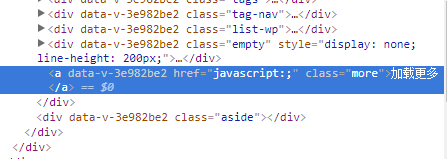
i=0
while (i <= 10000) {
tryCatch(remDr$findElement('css','div.article a.more')$clickElement(),
error=stop(simpleError("All.Pages.Shown")))
Sys.sleep(2)
i = i+1
}3.4 title-1 vs info-n
## ------ store info function (title-1)
store_info <- function(x) {
store_url <- x %>% html_node('div.info a') %>%
html_attr('href') %>% as.character() %>%
{if(substr(.,1,2)=='//') paste('https:',.,sep='') else .}
... ...
danpins <- x %>% html_nodes('div.info div.other a')
danpin <- do.call(rbind,(lapply(danpins,danp_detail)))
data.frame(cbind(store_urldanpin))
}
## ------ danpin details function (info-n)
danp_detail <- function(x) {
danp_name <- x %>% html_nodes('div h4') %>%
html_text() %>% as.character() %>% {if(length(.)==0) 'wu' else .}
... ...
data.frame(cbind(danp_name...))
}
## ------ crawl and merge
res0 <- data.frame()
for (i in 1:pages1) {
# show all info
zhan1 <- remDr$findElements(using = 'css',
'ul > li > div.info > div > div.more')
lapply(zhan1,function(x) x$clickElement())
page1 <- remDr$getPageSource()[[1]]
dian1 <- read_html(page1) %>%
html_nodes(css='ul.list-ul > li')
res1 <- data.frame(do.call(rbind,lapply(dian1,store_info)))
res0 <- rbind(res0,res1)
print(paste('Page ',i,' is over',sep=''))
Sys.sleep(5)
}
dim(res0)3.5 trycatch
skip_to_next <- FALSE
for (i in 1:10) {
tryCatch(print(b), # {functions in trycatch}
# catch error
error = function(e) { print("hi");
skip_to_next <<- TRUE})
# if error then next
if(skip_to_next) { skip_to_next <- FALSE;next }
}3.6 download pics
way1 :
dir.create('./imgs')
imgs1 <- unique(res0$img1)
for (i in 1:length(imgs1)) {
tryCatch({
download.file(as.character(imgs1)[i],
paste0('./imgs/',
tail(unlist(strsplit(as.character(imgs1)[i],'/')),1)),
mode = 'wb')
print(paste('Page',i,'of',length(imgs1),'done !!'))
#Sys.sleep(5)
},
error = function(e) { print("hi"); skip_to_next <<- TRUE})
if(skip_to_next) { next }
}way2 :
library(rvest)
library(httr)
for(i in 1:nrow(df0)) {
sess <- html_session(df0$url2[i])
imgsrc <- sess %>%
read_html() %>%
html_node(xpath = '//*[@id="pageBody"]/div/a/img') %>%
html_attr('src')
if (is.na(imgsrc)) {
print('hi');next
} else {
img <- jump_to(sess, paste0('https://content.sciendo.com', imgsrc))
# side-effect!
writeBin(img$response$content,
paste0(tail(unlist(strsplit(df0$url2[i],'/')),1),'.jpg'))
print(paste(i,'of',nrow(df0),'done !!'))
}
}3.7 how to save time from page loading
remDr$open()
remDr$setTimeout(type = "implicit", milliseconds = 3000)and f12 – network – find the most time wasting url – right-click – block request url/block request domain
C. Mixture of Rselenium/rvest
library(RSelenium)
library(rvest)
remDr <- remoteDriver(remoteServerAddr='localhost',port=4444L,
browserName='chrome')
remDr$open(silent = TRUE)
Url='https://movie.douban.com/tag/#/'
remDr$navigate(url)1. by rselenium
remDr$findElement('css','xxxx')[[1]]$getElementText()[[1]]2. by rvest
websrc <- remDr$getPageSource()[[1]]
read_html(websrc) %>% html_nodes(css='xxx') %>% html_text()rvest is more simple and flexible than rselenium,so most of time we choose rvest solution
D. Info cleanning after crawl with stringr
library(stringr)
lapply(bas_info1[,3],
function(x){Sys.sleep(2);
tryCatch(read_html(x)%>%html_nodes(css="div.rating_self.clearfix")%>%
html_text() %>% str_trim() %>% # trim掉前后空格
str_replace_all(' ','')%>% # 替换夹杂在文本中的空格
str_split("\n")%>% # 按照'\n'拆分文本
unlist()%>%.[c(2,7)]%>%
str_extract('[0-9.]+'), # 提取文本中的数字和'.'
error=function(e)e)})E. Processing Bar
n <- length(target)
pb <- winProgressBar(title = "Progress Bar", min = 0,
max = n, width = 300)
for (j in 1:n){
info1 <- read_html(prov_url1[j]) %>%
html_table(header = 1) %>% do.call(rbind,.)
info0 <- rbind(info0,info1)
setWinProgressBar(pb, j, title='Crawl Process Bar',label=paste( round(j/n*100, 0),
"% done"))
}
close(pb)