记一次使用image J批量定量IHC图片的经验
//Analyze Average Density (Average Optical Density,AOD) values IHC Images
dir=getDirectory("Select the source directory");
list=getFileList(dir);
Array.sort(list);
for(i=0;i<list.length;i++){
filename=dir+list[i];
if(endsWith(filename,"jpg")){
open(filename);
run("8-bit");
run("Calibrate...", "function=[Uncalibrated OD] unit=[Gray Value] text1=[165.76 153.57 ] text2=");
setThreshold(0, 220, "raw"); //设置Threshold选出所有包含细胞的区域
//run("Threshold...");
run("Measure");
run("Close"); //关闭图片窗口
}
}
将上述代码保存为txt。
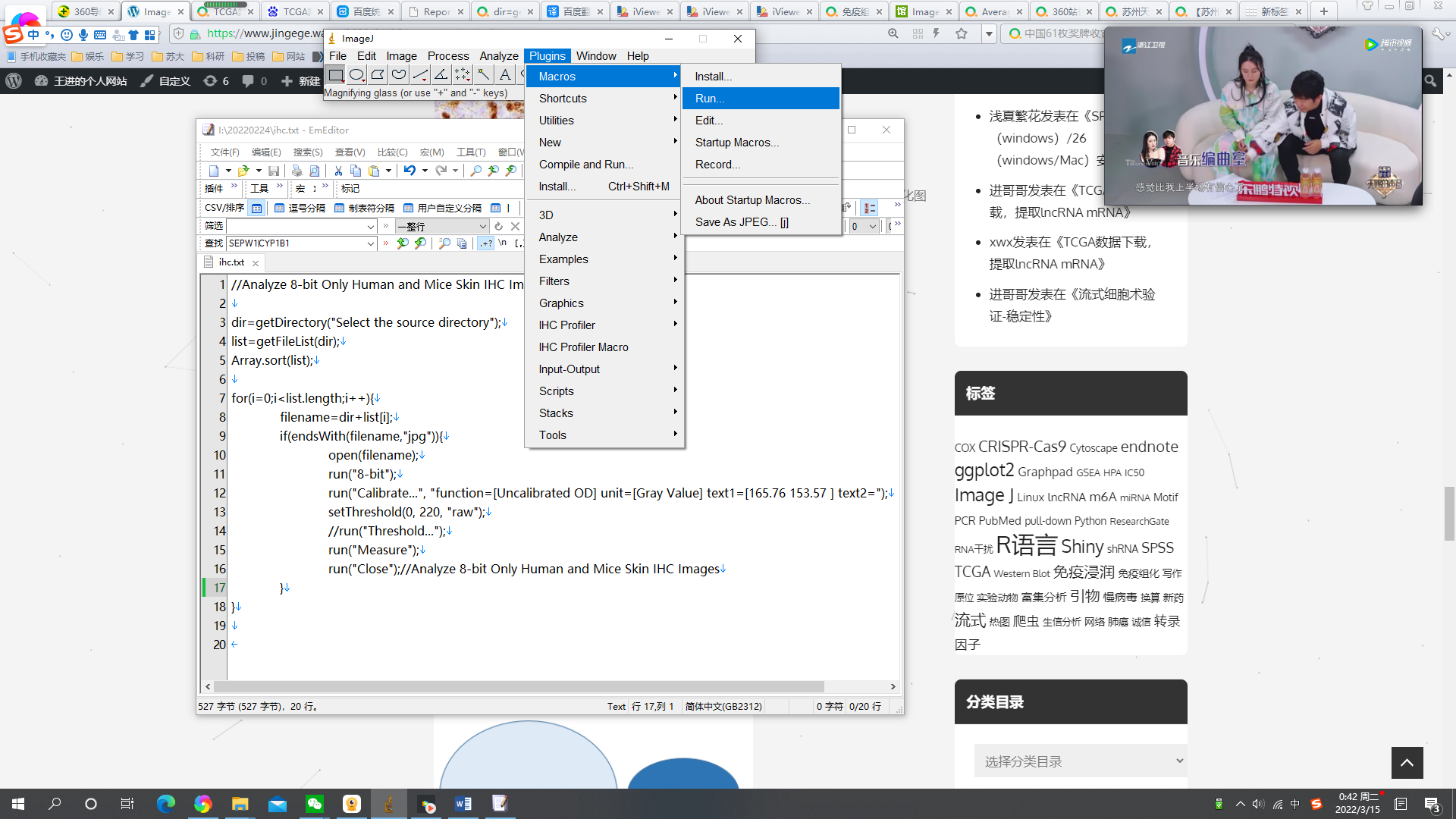
选择上述保存的脚本
选择含有IHC图片的文件夹;
程序将自动运行计算文件夹下所有图片的Area和IntDen值。
保存结果,计算AOD:
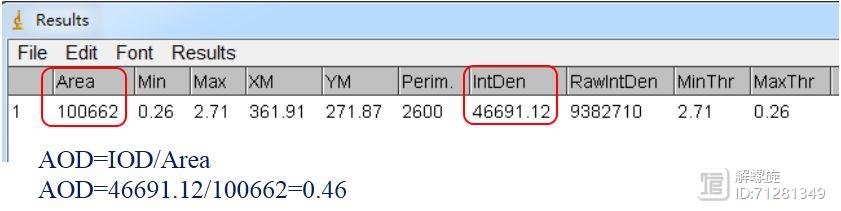
详细原理参见以下文章:
王老师,为啥代码没有运行呢?按要求选择了TXT和IHC图片的文件夹,但是并没有出结果
会了吗 不会进群讨论吧!https://www.jingege.wang/jingle_science/
满满的干货,逻辑清晰又实用,谢谢王老师的分享!
哈哈 不客气,有收获就好