某些文献只有“卷(Volume)”,没有“期(Issue)”,例如:
https://www.sciencedirect.com/science/article/pii/S0016236115012338?via%3Dihub这个文献。
用EndNote插入到Word,然后用Chinese Std GBT7714 (numeric)这个style格式化后会显示不正常,如图所示:
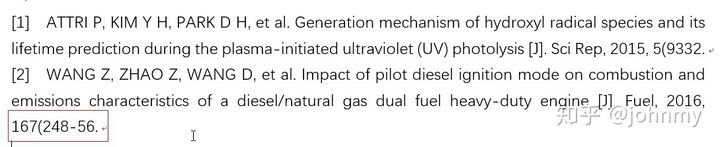
正常应该显示:
[1] ATTRI P, KIM Y H, PARK D H, et al. Generation mechanism of hydroxyl radical species and its lifetime prediction during the plasma-initiated ultraviolet (UV) photolysis [J]. Sci Rep, 2015, 5: 9332.
[2] WANG Z, ZHAO Z, WANG D, et al. Impact of pilot diesel ignition mode on combustion and emissions characteristics of a diesel/natural gas dual fuel heavy-duty engine [J]. Fuel, 2016, 167: 248-56.
这种情况可以通过修改style使显示正常。
本文以 Chinese Std GBT7714 (numeric).ens为例进行,如果没有可以下载保存到EndNote安装目录Styles文件夹下。
- 在Endnote中依次点击Edit-Output Styles-Edit Chinese Std GBT7714 (numeric),如果没有Chinese Std GBT7714 (numeric),点击Open Style Manger…,再找到Chinese Std GBT7714 (numeric),点击Edit。
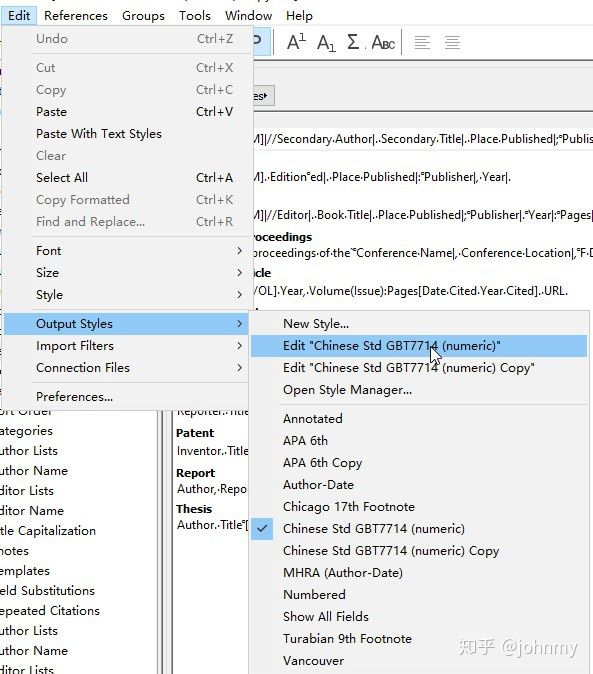
2.在弹出的对话框中点击Bibliography下面的Templates,再将光标定位到右面的Journal Artticle中Volume和(之间,点击右上角的Insert Field
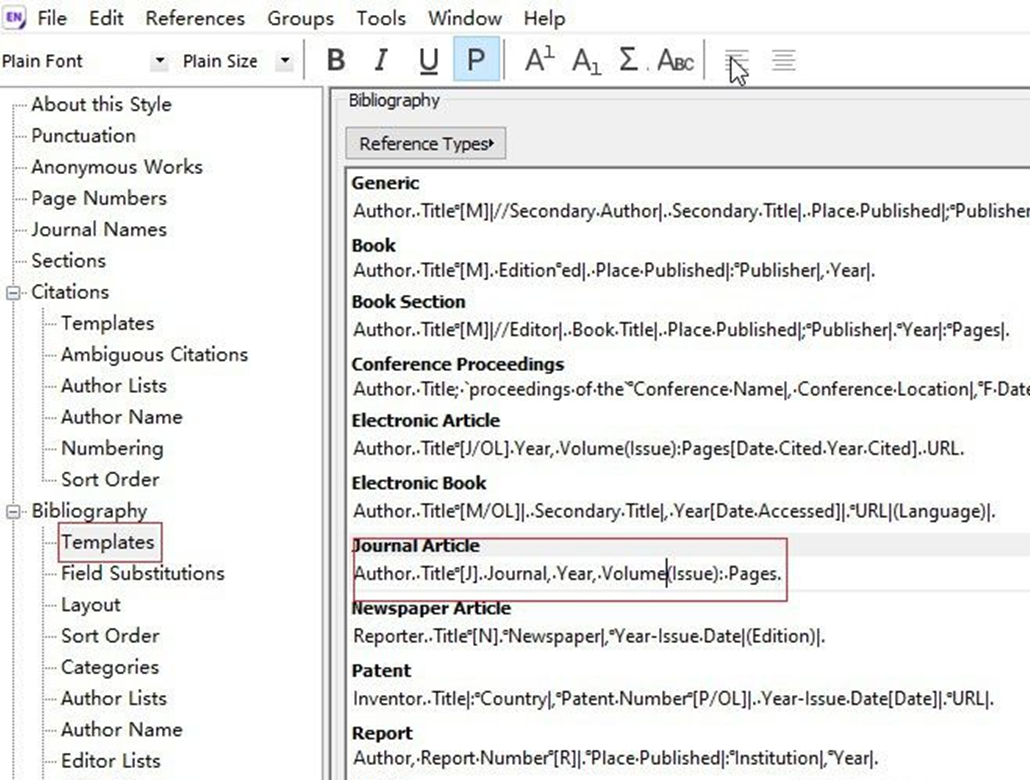
3.在弹出的对话框中点击Forced Separation。
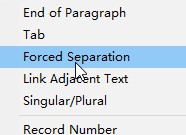
4.再将光标定位到Issue后面的右括号)和冒号:之间,再插入一个Forced Separation,最后形成Volume|(Issue)|:这样的形式。
5.点击File-Save As…,然后给这个style重新命名,默认为原来的style名字前面加copy,即:Chinese Std GBT7714 (numeric) Copy。
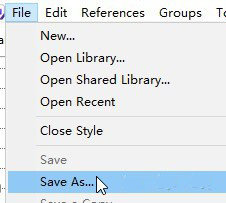
6.最后在Word中切换为刚才修改的Style。
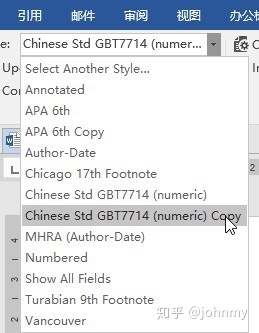
转载自:[EndNote]插入没有“期(Issue)”的文献显示不正常修改方法 – 知乎