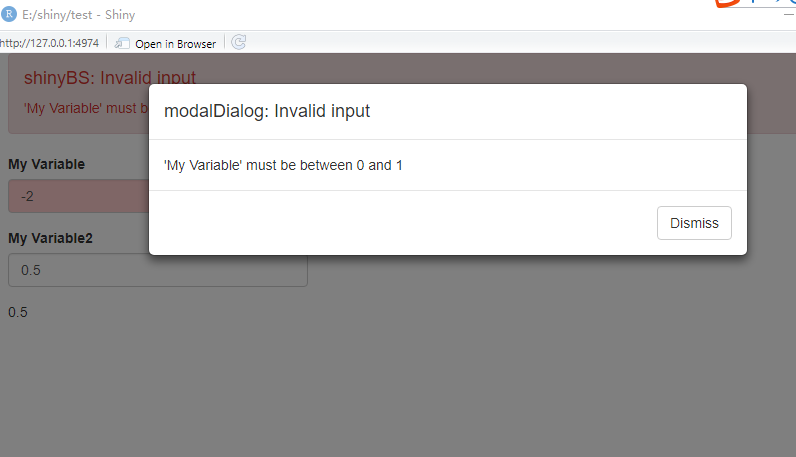- 光泽:
modalDialog或showNotification - shinyjs:
alert - shinyBS:
bsAlert—尝试运行bsExamples("Alerts")为例
下面是这些功能的示例的示例应用。请注意,shinyjs和shinyBS需要向UI和服务器添加语句,但modalDialog只需要在服务器上添加语句。 session也需要包含在shinyBS的服务器功能中才能使用。
library(shiny)
library(shinyjs)
library(shinyBS)
ui <- fluidPage(
tags$style(HTML("
input:invalid {
background-color: #FFCCCC;
}")),
#### Set up shinyjs ####
useShinyjs(),
### shinyBS ###
bsAlert("alert"),
numericInput("myValue", "My Variable", min = 0, max = 1, value = 0.5),
numericInput("myValue2", "My Variable2", min = 0, max = 3, step = 0.5, value = 0.5),
textOutput("text"),
textOutput("text2")
)
server <- function(session, input, output) {
output$text <- renderText({
### shinyBS ###
if(!(is.na(input$myValue)) && (input$myValue > 1 | input$myValue < 0)) {
createAlert(session, "alert", "myValueAlert", title = "shinyBS: Invalid input",
content = "'My Variable' must be between 0 and 1", style = "danger")
} else {
closeAlert(session, "myValueAlert")
return(input$myValue)
}
})
output$text2 <- renderText(input$myValue2)
### modalDialog ###
observeEvent(input$myValue, {
if(!is.na(input$myValue) && (input$myValue > 1 | input$myValue < 0)) {
showModal(modalDialog(
title = "modalDialog: Invalid input",
"'My Variable' must be between 0 and 1"
))
}
})
### shinyjs ###
observeEvent(input$myValue, {
if(!(is.na(input$myValue)) && (input$myValue > 1 | input$myValue < 0)) {
alert("shinyJS: 'My Variable' must be between 0 and 1")
}
})
}
shinyApp(ui, server)